Machine Guarding

Safeguards or machine guards are designed to prevent you from accidentally coming into contact with dangerous machine parts. Motors, gearboxes, presses, laminator and cutters all have safeguards to protect you and your employees from being injured. A safeguard is designed to create a barrier between an operator and a dangerous moving part that could seriously injure a finger, hand or other body party.
There are six types of machinery hazards typically found in printing operation:
- Pinch or Nip Points
- Rotating Motion
- Cutting Action
- Transverse Motion
- Punching Action
- Impact Hazard
There are several different types of safeguards used on equipment and they include fixed guards such as nip guards or barrier guards, adjustable and self-adjusting guards, interlocks, devices such as light curtains, controls such as two handed controls, and guarding by distance. The use of a particular type of machine guard will depend upon the configuration of the equipment and the hazard that requires guarding.
Older Equipment
One of the most common misperceptions with OSHA’s machine guarding standard is that equipment that was built prior to OSHA is exempt or “grandfathered” from the machine guarding standard. OSHA does not have a grandfather clause for machine guarding. This means that any existing equipment that has unguarded hazard areas must be guarded and it is the equipment owner’s responsibility to ensure all hazard areas are guarded.
New Equipment
Another misconception with OSHA’s regulations is that original equipment manufacturers are required to provide equipment in compliance with OSHA’s machine guarding requirements. In the United States, original equipment manufacturers are not required to sell machinery with guards that meet OSHA’s regulations. Equipment manufacturers have an incentive to provide guarded equipment as they are subject to being sued by injured workers, but there are no mandatory requirements. As with existing equipment, OSHA requires the employer to ensure that new equipment is properly guarded to protect the operators.
Types of Safeguards
Safeguards can be grouped under five general classifications: guards, devices, safety controls, gates and location/distance.
Guards
Fixed guards are permanent parts of a machine. These guards are preferable because they’re simple and permanent.
Interlocked guards automatically shut off or disengage a machine through a tripping mechanism or power when the guard is opened or removed. The machine cannot cycle or start until the guard is replaced.
Adjustable guards are useful because they accommodate various sizes of stock.
Self-adjusting guards allow the opening of the barrier to be determined by the stock. As the operator moves the stock into the danger area, the guard is pushed away, providing an opening that only is large enough for the stock.
Devices
Presence-sensing devices are divided into two groups. Photoelectrical devices use light sources and controls that can interrupt the machine. Radio frequency or capacitance devices use a radio beam that is part of the machine circuit. When the capacitance field is broken, the machine will stop.
Safety Controls
Safety trip controls, such as safety tripwire cables, can quickly deactivate a machine.
Two-hand controls require both hands and constant pressure on the controls for the machine to operate.
Gates
Gates are movable barriers that protect the operator at the point of operation before the machine cycle starts.
Location/Distance
Though not actual guards, location and distance can keep employees safe. You can place a machine in an infrequently traveled area or where it’s dangerous moving parts are not accessible.
Machine Safeguards must be constructed or designed to withstand the forces that will be placed against it and meet minimum general requirements that include the following:
- Prevent contact—The safeguard must prevent hands, arms or any other part of a worker’s body from making contact with dangerous moving parts.
- Be secure - Workers should not be able to easily remove or tamper with the safeguard. Guards and safety devices should be made of durable materials that will withstand normal use. They must be firmly secured to the machine where possible or secured
elsewhere if attachment to the machine is not possible.
- Protect from falling objects - The safeguard should ensure that no objects can fall into moving parts.
- Create no new hazards - A safeguard defeats its own purpose if it creates a hazard such as a shear point, a jagged edge or an unfinished surface.
- Create no interference - Any safeguard that impedes a worker from performing a job quickly and comfortably might soon be bypassed or disregarded.
Common Hazards that Require Safeguarding in the Screen Printing Process
- Screen stretching areas: Screens that are stretched and held in place for drying with pressurized clamps can cause a hazard if one of the clamps break loose.
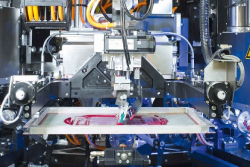
Solution: A method of safeguarding the clamps is to place a 2 x 4 or other board behind each bank of clamps on all four sides of the table. Then, if the screen rips, the board will keep the clamp from flying backward. - Ink mixing: Using a rotating shaft to mix ink should be guarded to protect technicians from possibly catching loose clothing or a finger.
Solution: A plexiglass cover that fits over the mixing container with an opening for the shaft would work to provide protection. - In line press (feed end): The drive rollers on an automatic feed mechanism creates a pinch point where the substrate enters the machine.
Solution: A nip guard should be positioned that allows the substrate to pass under it but narrow enough that a finger cannot be pinched between the two drive rollers. If the operator is exposed to the in-going nip or could be exposed, OSHA’s requirements is that the nip guard needs to be adjusted to within a ¼ inch of nip. - Carousel press: The printing beds on a carousel press present an impact hazard.
Solution: Safeguarding would entail screening or gating off the areas where an operator could be caught when the beds are automatically rotated. - Flatbed press: The printing bed presents a pinch and crushing hazard.
Solution: Interlocked guards around the perimeter of printing unit prevent the unit from contacting the bed if tripped. The printing unit returns to the starting position.
Common Hazards that Require Safeguarding in the Digital Printing Process
- Digital press: The primary hazard with digital presses is found on those that have an exposed printing area, so that when the printhead moves toward the user interface, a pinch point is formed between the printhead and the interface.

Solution: A simple safeguard can be a piece of plexiglass permanently attached to the press. Many presses are equipped with a safety hood that covers the printhead thus eliminating the pinch point hazard. These safety hoods are usually interlocked, which means the machine stops printing when it is lifted. It is important to ensure that interlocks are present, and they are maintained and not overridden or otherwise defeated.
- Eyelet/grommet machine: If the machine has a foot pedal, then it must be safeguarded against being accidentally pressed.
Solution: All machines with a foot pedal must have a cover over the foot pedal. In addition, a telescoping cage at the point of operation is required to safeguard against the punching hazard. - Laminator: The feed mechanism on the laminator forms a pinch point.
Solution: Laminators should be guarded with a nip guard.
Training Requirements
Any safeguarding system by itself is not enough to provide protection to an operator. Many machine guards and other safety features  may be unfamiliar to their operators, especially new operators. They may not understand all the hazards of the machine, and might not realize that long hair, rings, watches, jewelry or loose clothing could get caught in the moving parts.
may be unfamiliar to their operators, especially new operators. They may not understand all the hazards of the machine, and might not realize that long hair, rings, watches, jewelry or loose clothing could get caught in the moving parts.
Employees need to be trained in the hazards associated with the equipment they will be operating along with the safeguards that are present to protect them from the hazards. Training on how to operate equipment must address all the hazards associated with each machine and the activities they are required to perform.
The topics include the following:
- A description and identification of the hazards associated with the equipment they will be operating. The hazard identification needs to include all of all the hazards where there is potential exposure during normal operation, setup or make ready,
and other activities such as maintenance.
- The safeguards themselves, how they work and provide protection and the hazards they are designed to protect against.
- How to use the safeguards.
- How and under what circumstances the safeguards can be removed or bypassed, by whom, and what protective measures need to be taken.
- How to safely clear jams, especially if a safeguard needs to be removed or bypassed.
- What to do if a safeguard is damaged, missing or becomes inoperable.
- Not to touch moving parts.
- Not to operate equipment if long hair is not contained and wearing rings, watches, jewelry or loose clothing.
Training helps workers understand how each safeguard protects them from harm.
Training also needs to be extended to maintenance personnel and when any new or modified safeguards are put into service. Most importantly, all training needs to be documented to demonstrate that it actually was provided.
PRINTING United Alliance's OSHA Compliance Resource Center provides technical assistance and services designed to allow printing operations to manage compliance and stay informed. For more information on Machine Guarding or PRINTING United Alliance’s EHS services, email govtaffairs@printing.org or call 888-385-3588.